ToL Web Tools: Title Illustrations
The Title Illustrations form lets you assemble a title image array for your ToL page. Your title illustrations should give the reader a general impression of what the organisms in your group look like. Therefore, they should generally show whole organisms (or substantial portions), not just certain body parts. Good pictures of live specimens are preferred whenever they are available. For some organisms, especially rare or extinct groups, this will not be possible.You can choose to have a single title picture, or you can display several pictures next to one another. Ideally, if more than one species is pictured, they should span the phylogenetic and structural diversity of the group. It is also good to include well-known members of the clade, or representatives of the most speciose subgroups. It will often be impossible to show all of this, so some compromise needs to be reached.
For general information about finding and processing title illustrations for ToL pages, please have a look at Illustrations for Tree of Life Pages.
- Assembling the Title Illustrations Array
- Captions for Title Illustrations
- Publishing Title Illustration Arrays
Assembling the Title Illustrations Array
To place images in the array:
- Click on
 to choose an image to add to the array. You can either select an image
from the ToL database, or you can upload a new image to the ToL Database,
which will then automatically be placed in the title illustrations
array once the upload is complete.
to choose an image to add to the array. You can either select an image
from the ToL database, or you can upload a new image to the ToL Database,
which will then automatically be placed in the title illustrations
array once the upload is complete. 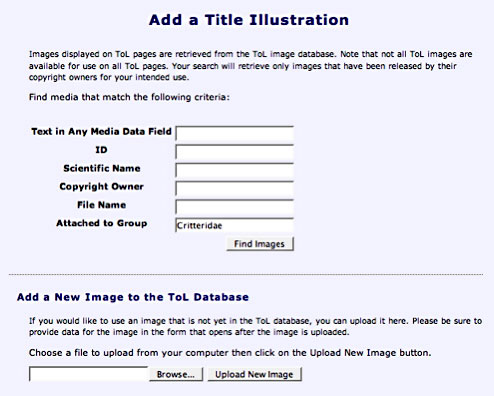 The new image will appear to the right of the clicked
The new image will appear to the right of the clicked  button.
button. - Click on
 to remove a chosen image from the array.
to remove a chosen image from the array. - Click on
 or
or  to shift an image to the left or right, respectively.
to shift an image to the left or right, respectively.

By default, title illustrations on branch pages are set to a size of 250 pixels high, and title illustrations on leaf pages are set to a size of 300 pixels high (if the master images are large enough to accommodate these heights). If you select Custom Heights, you will be able to override default sizes for the current array. If there is more than one title illustration, the pictures should ideally all be the same height (in pixels), as this looks much better than illustrations that are of different heights.
Captions for Title Illustrations
Captions for title illustrations are displayed alongside thumbnails near the bottom of ToL branch and leaf pages. By default, a selection of image data (stored in the ToL database) is displayed as the caption for each title illustrations. If you deselect Display Image Data, only the copyright information gets displayed alongside the thumbnail for each title image.
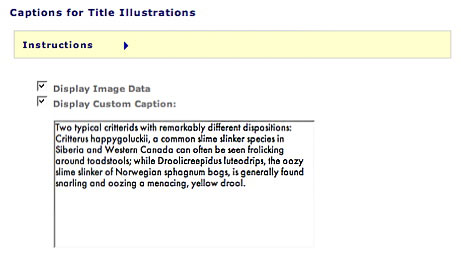
You can add a custom caption for your title illustration array, which will then be displayed above the thumbnails and image data.
Publishing Title Illustration Arrays
Changes to title illustration arrays can now be published directly without having to go through editorial review. If you would like to change the title illustrations for a page, go to the Title Illustrations form for the relevant page, and make your changes to the array. Then view the page, and click on the publish title illustrations button, which is located immediately below the edit title illustrations button. The revised title illustrations array will then be published immediately.
Note: the publish title illustrations button will be available only if the page itself has already been published; i. e., you cannot publish title illustrations for unpublished pages.
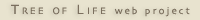 Go to quick links
Go to quick search
Go to navigation for this section of the ToL site
Go to detailed links for the ToL site
Go to quick links
Go to quick search
Go to navigation for this section of the ToL site
Go to detailed links for the ToL site