ToL Web Tools: Text Sections
Manage Text Sections
Introduction, Characteristics, and Discussion of
Phylogenetic Relationships (on branch pages only) are standard text
sections for ToL branch and leaf pages. These sections cannot be deleted
from the list (but they won't show up if they're empty). Introduction
and Characteristics will always be the first two sections on
each page. You can change the sequence of other sections by clicking on
the up and down links in the left column, and you can
delete non-standard (custom) sections by clicking on the remove
link in the right column.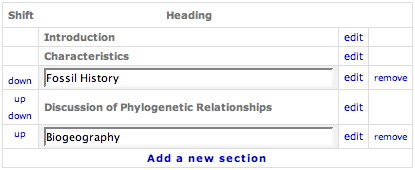
To create a new custom text section, click on the Add a new section link. A new row will then be created in the list, featuring a text box where you can type the heading for the new section. To edit one of the sections in the list, click on the relevant edit link or use one of the links in the right sidebar.
Edit Text Sections
Easy Mode/Advanced Mode
Lead Text/After Tree Text
You can add brief comments immediately above or below the tree or taxon list. Literature sources and features of the tree that are important for navigation should be listed after the tree. For example, on the adephagan beetle page, the text after the tree mentions and provides links to two groups of adephagans that coleopterists might expect to find as terminal taxa in the tree, but which don't appear there.
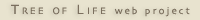 Go to quick links
Go to quick search
Go to navigation for this section of the ToL site
Go to detailed links for the ToL site
Go to quick links
Go to quick search
Go to navigation for this section of the ToL site
Go to detailed links for the ToL site